こんにちは、阪本です。

昨年末に、Springがメジャーバージョンアップして4.0になりましたね。
代表的な変更点を上げてみても、
- コールバック関数のJava8ラムダ式対応
- Java EE 6 & 7 対応
- GroovyによるSpring定義の記述対応
- WebSocket、SockJS、STOMP対応
- 非同期REST対応等のRESTインタフェース機能拡張
のように、大きな機能追加・変更が行われていますが、その中でも、最近流行りのWebSocketに対応したということで、少し触ってみました。
まずは実装
超シンプルなチャットプログラムを作ってみます。
(エラー処理等は割愛。)
まずはサーバサイドから。
Mavenのpom.xmlのdependenciesに、Springの標準ライブラリに加えて、WebSocket用のライブラリ(spring-websocket)を定義します。
<dependency> <groupId>org.springframework</groupId> <artifactId>spring-context</artifactId> <version>${spring.version}</version> <exclusions> <exclusion> <groupId>commons-logging</groupId> <artifactId>commons-logging</artifactId> </exclusion> </exclusions> </dependency> <dependency> <groupId>org.springframework</groupId> <artifactId>spring-webmvc</artifactId> <version>${spring.version}</version> </dependency> <dependency> <groupId>org.springframework</groupId> <artifactId>spring-websocket</artifactId> <version>${spring.version}</version> </dependency>
もちろん、 ${spring.version} は 4.0.0 です。
次にweb.xml 。
通常のHTTPリクエストを処理するのと同じく、WebSocketのハンドシェイクを受けるのもDispatcherServletです。
<?xml version="1.0" encoding="UTF-8"?> <web-app xmlns:xsi="http://www.w3.org/2001/XMLSchema-instance" xmlns="http://java.sun.com/xml/ns/javaee" xmlns:web="http://java.sun.com/xml/ns/javaee/web-app_3_0.xsd" xsi:schemaLocation="http://java.sun.com/xml/ns/javaee http://java.sun.com/xml/ns/javaee/web-app_3_0.xsd" id="WebApp_ID" version="3.0"> <display-name>WebSocketServer</display-name> <!-- JavaConfigを用いるための設定 --> <context-param> <param-name>contextClass</param-name> <param-value>org.springframework.web.context.support.AnnotationConfigWebApplicationContext</param-value> </context-param> <context-param> <param-name>contextConfigLocation</param-name> <param-value>websocket.config.ApplicationConfig</param-value> </context-param> <listener> <listener-class>org.springframework.web.context.request.RequestContextListener</listener-class> </listener> <listener> <listener-class>org.springframework.web.context.ContextLoaderListener</listener-class> </listener> <servlet> <servlet-name>rootServlet</servlet-name> <servlet-class>org.springframework.web.servlet.DispatcherServlet</servlet-class> <init-param> <param-name>contextClass</param-name> <param-value>org.springframework.web.context.support.AnnotationConfigWebApplicationContext</param-value> </init-param> <init-param> <param-name>contextConfigLocation</param-name> <param-value></param-value> </init-param> <load-on-startup>1</load-on-startup> </servlet> <servlet-mapping> <servlet-name>rootServlet</servlet-name> <url-pattern>/echo</url-pattern> </servlet-mapping> </web-app>
SpringのBean定義。JavaConfigを用いると、以下のように書きます。
@EnableWebSocket アノテーションを書くことで、WebSocketが有効になります。
合わせて、WebSocketConfigurerインタフェースを実装します。
registerWebSocketHandlersメソッドの中で、実際のWebSocket通信を処理するハンドラ(ここではEchoHandler)を登録します。
なお、コネクションごとにハンドラオブジェクトを分ける場合は、PerConnectionWebSocketHandlerを用います。
package websocket.config; import org.springframework.context.annotation.Configuration; import org.springframework.web.socket.config.annotation.EnableWebSocket; import org.springframework.web.socket.config.annotation.WebSocketConfigurer; import org.springframework.web.socket.config.annotation.WebSocketHandlerRegistry; import websocket.handler.EchoHandler; @Configuration @EnableWebSocket public class ApplicationConfig implements WebSocketConfigurer { @Override public void registerWebSocketHandlers(WebSocketHandlerRegistry registry) { registry.addHandler(new EchoHandler(), "/echo"); // セッションごとにオブジェクトを分ける場合は以下のように書く // registry.addHandler(new PerConnectionWebSocketHandler(XxxHandler.class), "/echo"); } }
ハンドラ(EchoHandler)の中身。受信した文字列(TextMessage)を、各クライアントに転送します。
今回は文字列の送受信を行うので、TextWebSocketHandlerクラスを継承しています。
バイナリデータを送受信する場合はBinaryWebSocketHandlerクラスを継承します。
package websocket.handler; import static java.util.Map.Entry; import java.util.Map; import java.util.concurrent.ConcurrentHashMap; import org.springframework.web.socket.CloseStatus; import org.springframework.web.socket.TextMessage; import org.springframework.web.socket.WebSocketSession; import org.springframework.web.socket.handler.TextWebSocketHandler; public class EchoHandler extends TextWebSocketHandler { /** セッション一覧 */ private Map<String, WebSocketSession> sessionMap_ = new ConcurrentHashMap<>(); @Override public void afterConnectionEstablished(WebSocketSession session) throws Exception { this.sessionMap_.put(session.getId(), session); } @Override public void afterConnectionClosed(WebSocketSession session, CloseStatus status) throws Exception { this.sessionMap_.remove(session.getId()); } @Override public void handleTextMessage(WebSocketSession session, TextMessage message) throws Exception { // 接続されているセッション(自分も含め)に転送する for (Entry<String, WebSocketSession> entry : this.sessionMap_.entrySet()) { entry.getValue().sendMessage(message); } } }
最後に、HTMLファイルの内容です。
テキストフィールドに文字列を入力し、「送信」ボタンを押下すると、サーバに文字列を送信します。
サーバからメッセージを受信したら、divの中身に追記します。
<!DOCTYPE html> <html> <head> <script type="text/javascript" src="./views/lib/jquery.js"></script> <script type="text/javascript"> $(function(){ var ws = new WebSocket("ws://localhost:8080/WebSocketServer/echo"); ws.onopen = function(){ }; ws.onclose = function(){ }; ws.onmessage = function(message){ $("#log").append(message.data).append("<br/>"); $("#message").val("") }; ws.onerror = function(event){ alert("エラー"); }; $("#form").submit(function(){ ws.send($("#message").val()); return false; }); }); </script> </head> <body> <div id="log"></div> <form id="form" action="#"> <input type="text" id="message" /> <input type="submit" id="send" value="送信" /> </form> </body> </html>
ちなみに、こんな画面になります。
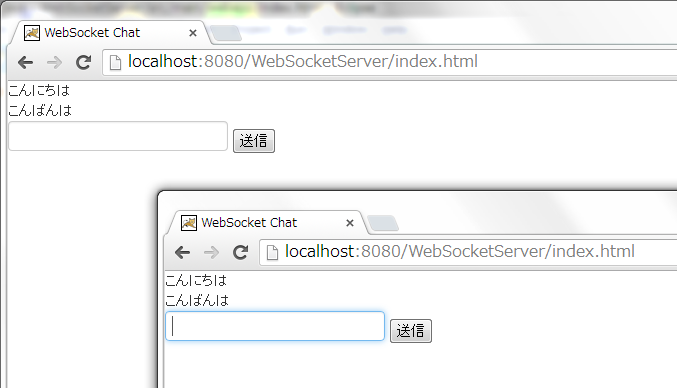
なお、上の例では、Springの定義をJavaConfigで記述しましたが、XMLで記述したい場合は以下のように書きます。
<?xml version="1.0" encoding="UTF-8"?> <beans xmlns="http://www.springframework.org/schema/beans" xmlns:xsi="http://www.w3.org/2001/XMLSchema-instance" xmlns:websocket="http://www.springframework.org/schema/websocket" xsi:schemaLocation=" http://www.springframework.org/schema/beans http://www.springframework.org/schema/beans/spring-beans.xsd http://www.springframework.org/schema/websocket http://www.springframework.org/schema/websocket/spring-websocket.xsd"> <websocket:handlers> <websocket:mapping path="/echo" handler="echoHandler" /> </websocket:handlers> <bean id="echoHandler" class="websocket.handler.EchoHandler" /> </beans>
IE8/9に対応する(SockJSを使う)
WebSocket自体、IEは10以降でないと対応していません。
業務系ではまだまだIE8/9を使用しているところも多いはず。
そんなIE8/9ユーザには、WebSocketの動作をエミュレートする「SockJS」を使うと、
似たような動きを実現することができます!
WebSocketを用いる場合はWebSocketオブジェクトを生成していましたが、
SockJSを用いる場合はSockJSオブジェクトを生成します(引数のURLのプロトコル部分がhttpとなっていることに注意)。
これだけ。
<head> <script src="http://cdn.sockjs.org/sockjs-0.3.min.js"></script> <script type="text/javascript"> $(function(){ var sock = new SockJS("http://localhost:8080/WebSocketServer/echo"); sock.onopen = function(){ }; sock.onclose = function(){ }; sock.onmessage = function(message){ $("#log").append(message.data).append("<br/>"); $("#message").val("") }; sock.onerror = function(event){ alert("エラー"); }; $("#form").submit(function(){ sock.send($("#message").val()); return false; }); }); </script> </head>
SockJSはWebSocketを擬似的に再現しているに過ぎないため、通信の仕組みが異なります。
そのため、サーバサイドもWebSocketと同じ実装では動きません。
・・・
と言いましたが、Spring4.0では、なんと、たった13バイト付け足すことでSockJSに対応できます。
addHandlerメソッドの呼び出しの後ろに「.withSockJS()」を付けるだけ!超簡単!便利!!
package websocket.config; import org.springframework.context.annotation.Configuration; import org.springframework.web.socket.config.annotation.EnableWebSocket; import org.springframework.web.socket.config.annotation.WebSocketConfigurer; import org.springframework.web.socket.config.annotation.WebSocketHandlerRegistry; import websocket.handler.EchoHandler; @Configuration @EnableWebSocket public class ApplicationConfig implements WebSocketConfigurer { @Override public void registerWebSocketHandlers(WebSocketHandlerRegistry registry) { registry.addHandler(new EchoHandler(), "/echo").withSockJS(); // セッションごとにオブジェクトを分ける場合は以下のように書く // registry.addHandler(new PerConnectionWebSocketHandler(XxxHandler.class), "/echo").withSockJS(); } }
Springの定義をXMLで記述する場合も、「<websocket:sockjs />」を記述するだけ。
<?xml version="1.0" encoding="UTF-8"?> <beans xmlns="http://www.springframework.org/schema/beans" xmlns:xsi="http://www.w3.org/2001/XMLSchema-instance" xmlns:websocket="http://www.springframework.org/schema/websocket" xsi:schemaLocation=" http://www.springframework.org/schema/beans http://www.springframework.org/schema/beans/spring-beans.xsd http://www.springframework.org/schema/websocket http://www.springframework.org/schema/websocket/spring-websocket.xsd"> <websocket:handlers> <websocket:mapping path="/echo" handler="echoHandler" /> <websocket:sockjs /> </websocket:handlers> <bean id="echoHandler" class="websocket.handler.EchoHandler" /> </beans>
ハンドラ等はWebSocketと同じものをそのまま使えます。
補足:APサーバに依存しない理由
今までは、WebSocketプログラムを作る場合、APサーバが提供するServletクラスを継承して作っていたため、プログラムがAPサーバに依存した作りになっていました。
(例えばJettyの場合は、org.eclipse.jetty.websocket.servlet.WebSocketServletクラスを継承してServletを作ります。)
それに比べて、上のチャットプログラムは、APサーバに依存しない実装となっています。
APサーバ依存脱却!
・・・といいつつも、WebSocketの実現の仕組みは、APサーバによって異なるはず。
では、どこでAPサーバ依存の処理を行っているのでしょうか?
気になってSpringのソースコードを見てみると・・・やはりありました!
Spring WebSocketモジュールのDefaultHandshakeHandlerクラスで、APサーバ依存の処理を切り分けています。
private static final boolean jettyWsPresent = ClassUtils.isPresent( "org.eclipse.jetty.websocket.server.WebSocketServerFactory", DefaultHandshakeHandler.class.getClassLoader()); private static final boolean tomcatWsPresent = ClassUtils.isPresent( "org.apache.tomcat.websocket.server.WsHttpUpgradeHandler", DefaultHandshakeHandler.class.getClassLoader()); private static final boolean glassFishWsPresent = ClassUtils.isPresent( "org.glassfish.tyrus.servlet.TyrusHttpUpgradeHandler", DefaultHandshakeHandler.class.getClassLoader()); (中略) private static RequestUpgradeStrategy initRequestUpgradeStrategy() { String className; if (jettyWsPresent) { className = "org.springframework.web.socket.server.jetty.JettyRequestUpgradeStrategy"; } else if (tomcatWsPresent) { className = "org.springframework.web.socket.server.standard.TomcatRequestUpgradeStrategy"; } else if (glassFishWsPresent) { className = "org.springframework.web.socket.server.standard.GlassFishRequestUpgradeStrategy"; } else { throw new IllegalStateException("No suitable default RequestUpgradeStrategy found"); } try { Class<?> clazz = ClassUtils.forName(className, DefaultHandshakeHandler.class.getClassLoader()); return (RequestUpgradeStrategy) clazz.newInstance(); } catch (Throwable ex) { throw new IllegalStateException("Failed to instantiate RequestUpgradeStrategy: " + className, ex); } }
Jetty、Tomcat、GlassFish、それぞれのWebSocket用クラスが存在するかチェックして、ハンドシェイク処理クラスを切り替えています。
これにより、私たちはAPサーバの種類を意識せずに実装できます。
・・・もうお分かりのように、Spring4.0のWebSocket対応APサーバは、Jetty、Tomcat、GlassFishです^^
おわりに
今後、WebSocketを使用したシステムは増えてきます。
APサーバ依存性の排除や実装量の削減に、Springを活用するのは有効な手段と思います。
ぜひ、試してみてください。
では。
Acroquest Technologyでは、キャリア採用を行っています。
- 日頃勉強している成果を、Hadoop、Storm、NoSQL、HTML5/CSS3/JavaScriptといった最新の技術を使ったプロジェクトで発揮したい。
- 社会貢献性の高いプロジェクトに提案からリリースまで携わりたい。
- 書籍・雑誌等の執筆や対外的な勉強会の開催を通した技術の発信や、社内勉強会での技術情報共有により、技術的に成長したい。
- OSSの開発に携わりたい。
少しでも上記に興味を持たれた方は、是非以下のページをご覧ください。
キャリア採用ページ